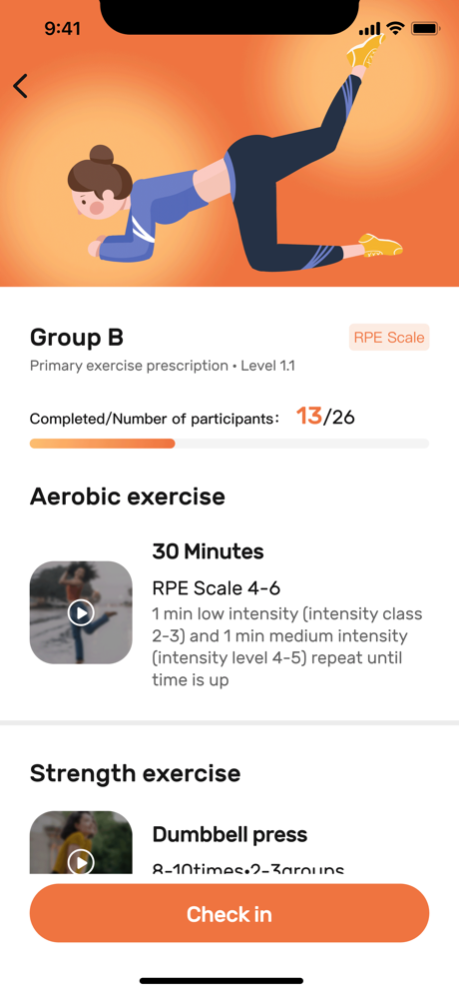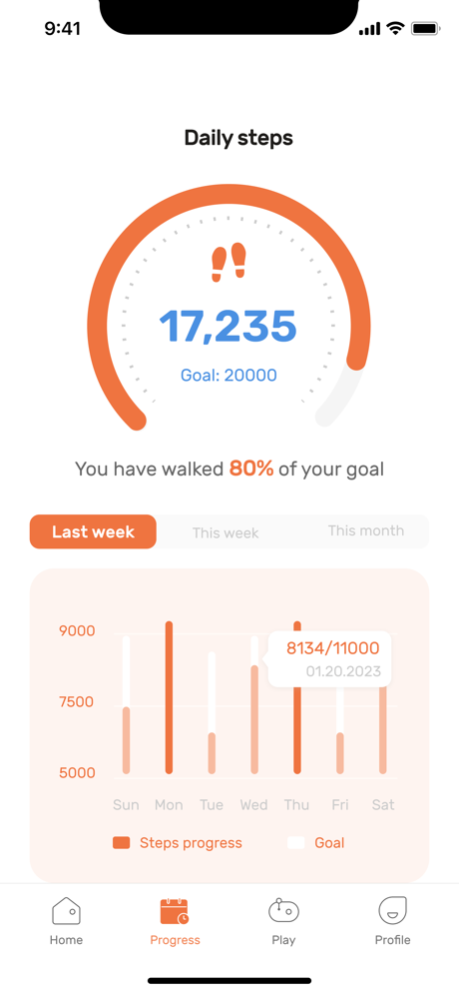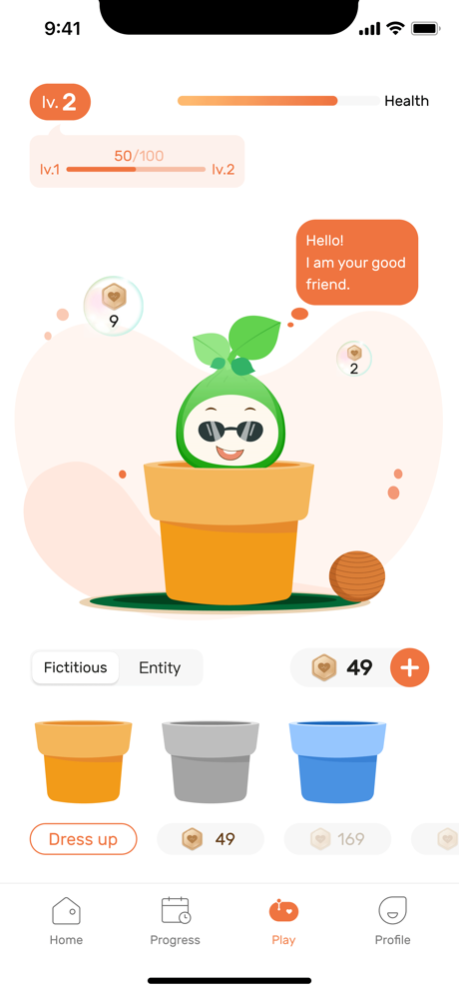iFitRx 1.0.48
Continue to app
Free Version
Publisher Description
iFitRx is a cutting-edge exercise app designed to meet the specific needs of all, including individuals with health risks and chronic diseases such as cancer survivors and obese people. This innovative app offers personalized exercise prescriptions that are tailored to each individual’s unique needs and goals, taking into account their health history, current fitness level, daily steps, and other relevant factors. With iFitRx, users can track their progress, set goals, receive reminders, and use movement video demonstrations from trained professionals. Whether users are simply looking to improve their overall health and fitness, managing a chronic condition, or recovering from cancer treatment, iFitRx provides the tools and guidance needed to stay motivated and achieve their goals.
Personal exercise prescription provided by experts.
At-gym & at-home exercise plans, available for everyone.
See details of your daily routine, including strength workouts, cardio workouts, balance exercises, and stretching exercises.
A Forum that enables you to make new friends. See how your friends are doing and share your experience with everyone else.
A pet tracking your daily exercise goal.
iFitRx supports using Apple HealthKit within the app.
Jun 26, 2023
Version 1.0.48
Fallback to 1.0.43 function
About iFitRx
iFitRx is a free app for iOS published in the Health & Nutrition list of apps, part of Home & Hobby.
The company that develops iFitRx is iRecOO Mobile Technology LLC. The latest version released by its developer is 1.0.48.
To install iFitRx on your iOS device, just click the green Continue To App button above to start the installation process. The app is listed on our website since 2023-06-26 and was downloaded 1 times. We have already checked if the download link is safe, however for your own protection we recommend that you scan the downloaded app with your antivirus. Your antivirus may detect the iFitRx as malware if the download link is broken.
How to install iFitRx on your iOS device:
- Click on the Continue To App button on our website. This will redirect you to the App Store.
- Once the iFitRx is shown in the iTunes listing of your iOS device, you can start its download and installation. Tap on the GET button to the right of the app to start downloading it.
- If you are not logged-in the iOS appstore app, you'll be prompted for your your Apple ID and/or password.
- After iFitRx is downloaded, you'll see an INSTALL button to the right. Tap on it to start the actual installation of the iOS app.
- Once installation is finished you can tap on the OPEN button to start it. Its icon will also be added to your device home screen.